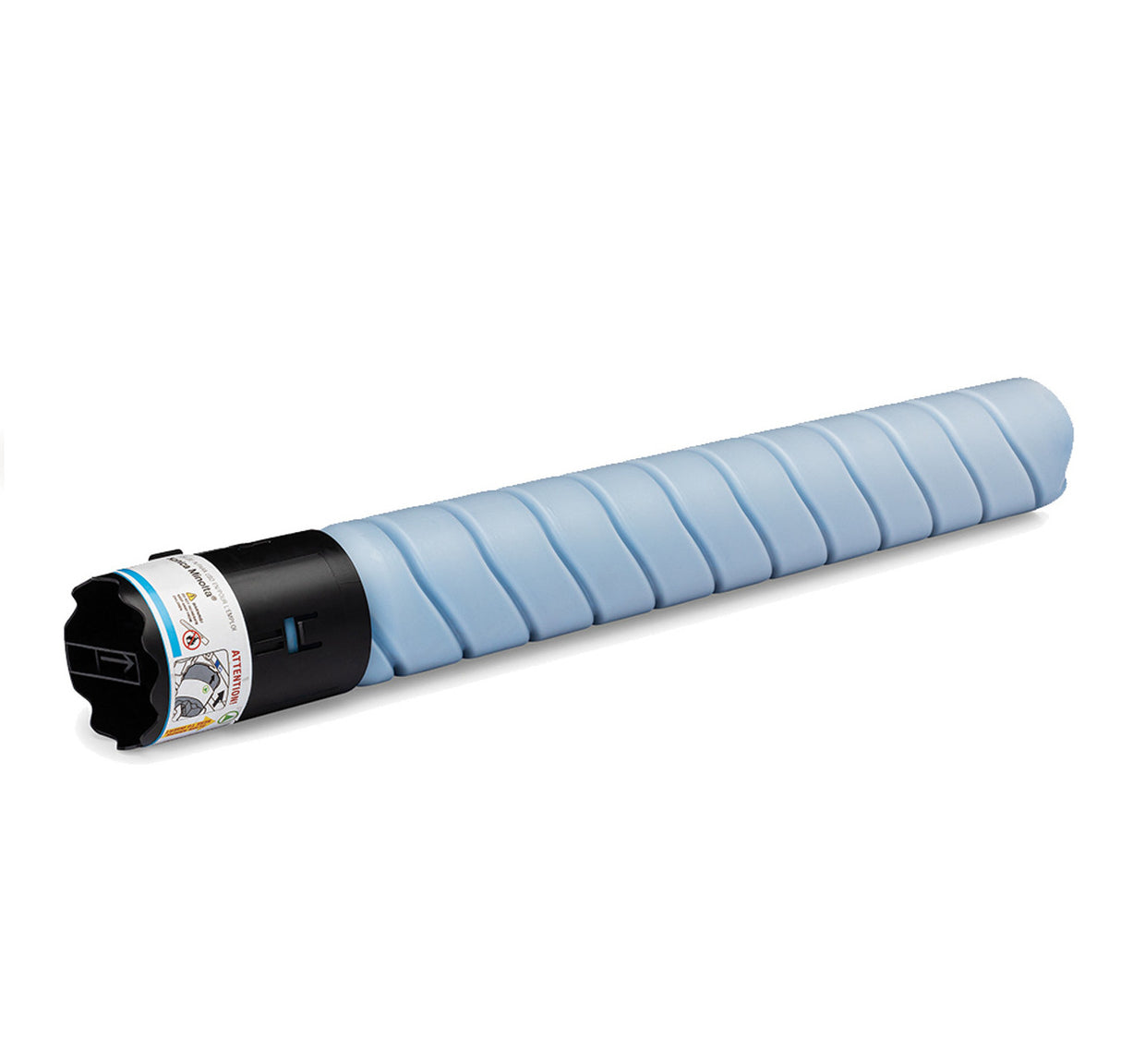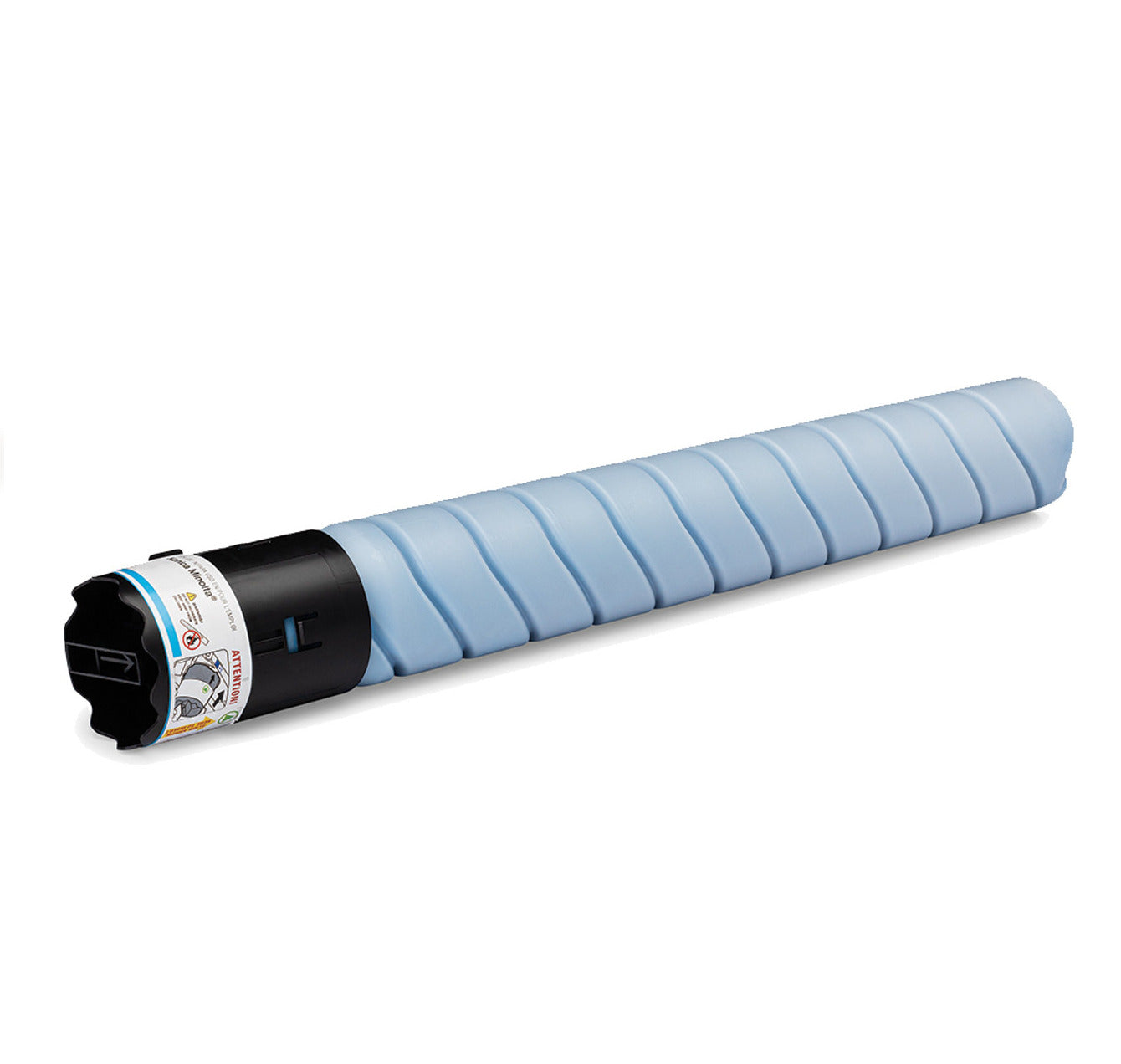The Develop Toner Original Cyan TN-324 is used in specific Develop multifunction printers. Here’s an overview of the toner cartridge:
Develop Toner Original Cyan TN-324
Compatible Models:
- Develop C258
- Develop C308
- Develop C368
These models are part of Develop’s range of multifunction printers that utilize the TN-324 toner cartridge.
Key Features:
-
Color:
- Cyan: Provides vibrant and accurate cyan tones for high-quality color printing.
-
Page Yield:
- Standard Capacity: The TN-324 cyan toner cartridge typically yields around 18,000 pages, depending on usage and printer settings. This capacity is suited for moderate to high-volume printing tasks.
-
Print Quality:
- Resolution: Delivers sharp, consistent, and vibrant cyan prints with high accuracy in color reproduction.
- Consistency: Ensures reliable print quality and performance throughout the life of the cartridge.
-
Design:
- High-Quality: Specifically designed to work with the Develop C258, C308, and C368 models to ensure optimal print performance.
-
Compatibility:
- Develop Printers: Tailored for use with Develop C258, C308, and C368 multifunction printers, ensuring proper fit and functionality.
Installation Instructions:
- Turn Off the Printer: Power down the Develop printer to avoid any damage during installation.
- Open the Toner Compartment: Refer to your printer’s manual for instructions on accessing the toner compartment.
- Remove the Old Cartridge: Carefully take out the used cyan toner cartridge.
- Prepare the New Cartridge: Unbox the new TN-324 toner cartridge and remove any protective materials or seals.
- Install the New Cartridge: Insert the new toner cartridge into the designated slot in the printer.
- Close the Compartment: Ensure the toner compartment is securely closed.
- Power On and Test: Turn the printer back on and print a test page to ensure the cartridge is installed correctly and producing high-quality prints.
Troubleshooting Tips:
- Print Quality Issues: If the print quality is not as expected, verify that the cartridge is properly installed and check the printer settings.
- Error Messages: If the printer shows an error message, ensure that the toner cartridge is properly seated and try reinstalling it if necessary.
- Toner Leaks: If toner leakage occurs, clean the printer and contact support if needed.
Additional Tips:
- Regular Maintenance: Perform regular maintenance on your printer to ensure it continues to operate efficiently and produce high-quality prints.
- Recycling: Consider recycling used toner cartridges to help reduce environmental impact.